If you get infected with a rogue application (i.e., the 'trojans' you get from clicking on scam posts, etc.), this is the way to remove them from your account. Be sure to bookmark this entry in case you need to refer back to it, and feel free to share it with your friends
- we all need to clean our our apps and remove games we don't play anymore - it helps you and it helps the rest of us so that we can focus our efforts on helping people who actually do play the games!Sooner or later, we all get tired of playing some of the games on Facebook. We tire of seeing and ignoring the requests for the games, the posts going past us and cramming up our newsfeed, etc.
Sometimes, we also inadvertently allow a rogue or bad application to do things in our name like make posts while we're not looking, advertise a service or scam, etc.
Note: A lot of people are hesitant to completely remove a game from their account because they don't want to lose all the progress they've made on the game. Zynga keeps your game intact for at least 6 months after you remove it, in case you change your mind and want to go back to it....but frankly if you go 6 months and don't play it, you probably don't want to go back and play it at all anyway. 6 months is a LIFETIME in the gaming world, so at that point you may as well start over again anyway, and reap the benefits they pass out to new players, no?
Well, it's a new year and it's time to clean up our Facebook applications. Not only will this make our accounts safer, but it will really help out our fellow gamers, since removing an application removes your name from the players list. Your friends will thank you for not wasting their precious 'sends' for things like invitations, free gifts, and other game play in which you need to participate.
So...let's remove some games we don't play anymore, and get rid of some annoying applications we don't need or want around. To do this, start by going to http://www.facebook.com/settings/?tab=applications
This brings up a screen which looks similar to this:
For each application or game listed, there is an option on the right to edit your settings (change email options, etc.), and then on the far right hand side there's an "X". That's the delete button for the app or game you wish to remove. For this example, we're going to start by removing that awful, annoying 'auto-publishing' application from Farmvillelatest (FVLAP). We really don't need to do their advertising for them, and it's not like they ever publish anything original or earth-shattering anyway. All it does is spam our news feed, so it's got to go.
Let's click on that X and see what happens:
This brings up a dialog box which explains exactly what you're doing - you're removing this application's rights to access your account and your data - which is exactly what we want. If this were a game (and they are removed using the exact same procedure), it would also remove your name from the player lists. Click 'Remove' to remove the game or application completely. Until you click Remove, you haven't made any changes. Once you do, you'll get a confirmation dialog box telling you what you've accomplished:
Just click on 'Okay' at this point, and it will take you back to the main 'Apps You Use' screen where you can pick another application or game to remove. Note the game you just removed is now gone from the list:
Simple, no?
Remember, if you get infected with a rogue application (i.e., the 'trojans' you get from clicking on scam posts, etc.), this is the way to remove them from your account. Be sure to bookmark this entry in case you need to refer back to it, and feel free to share it with your friends - we all need to clean our our apps and remove games we don't play anymore - it helps you and it helps the rest of us so that we can focus our efforts on helping people who actually do play the games!


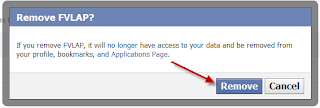



Thank you very much 4 taking time 2 help us all your a real credit, and a brilliant friend,but should we just remove games or should we remove the other stuff we havent done in a while also like your name in chinese xmas card apps etc or dont these affect our account?
ReplyDelete